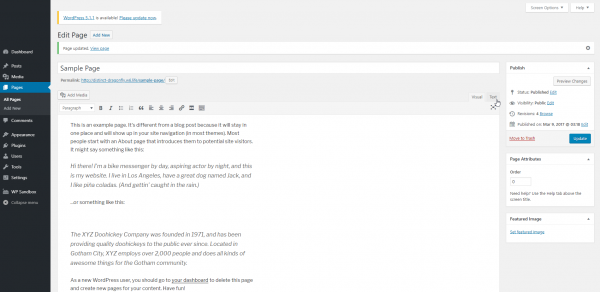WordPress
Docs › Website Builders › WordPress
Last updated: 30 Aug 2019 / 6:35 PM / GMT
In this article, we will look at how to embed an InPlayer asset onto a WordPress website.
WordPress is a platform that allows users to create a complete website from the ground up.
First, log into your WordPress site.
Open the page where you want to embed your asset.
Now, go to your InPlayer dashboard, open the asset you wish to embed, and click on the ![]() button at the top right.
button at the top right.
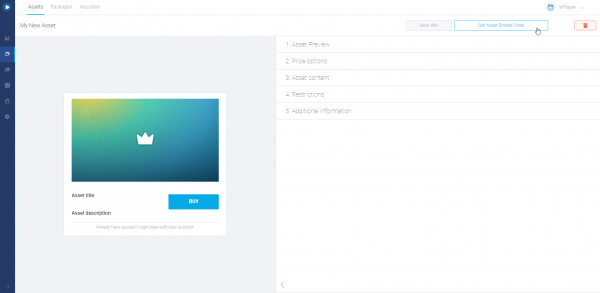
A pop-up with the embed codes will appear.
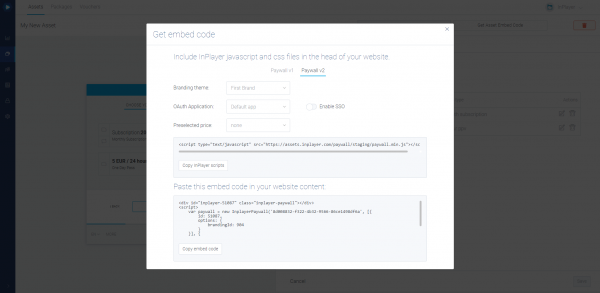
Copy the InPlayer scripts and Embed code, and paste them both into your WordPress page, one under the other, in the place where you want the asset to appear.
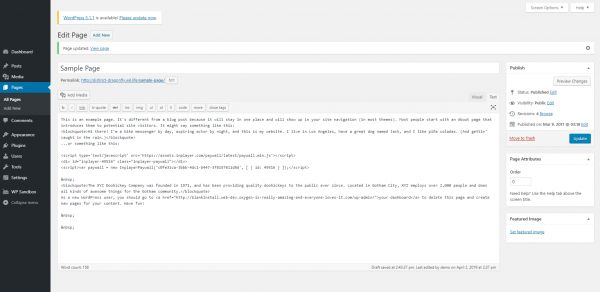
Finally, click ![]() .
.
With that, your InPlayer asset has been successfully embedded onto your WordPress site.
If you have any questions, don’t hesitate to contact us on support@inplayer.com.