Creating your InPlayer account
Docs › Getting Started › Creating your InPlayer account
Last updated: 08 Nov 2019 / 1:27 PM / GMT
To create your InPlayer account and start monetizing your content, just follow these steps:
Go to our InPlayer Dashboard.
Click on Register here.
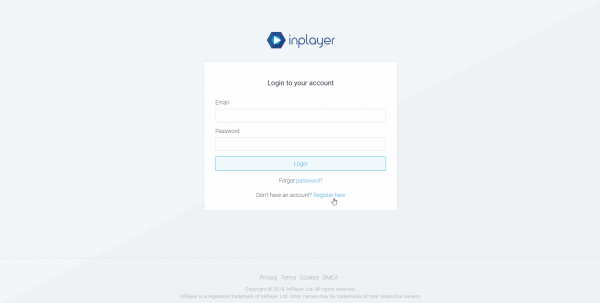
Fill out the fields and click ![]() .
.
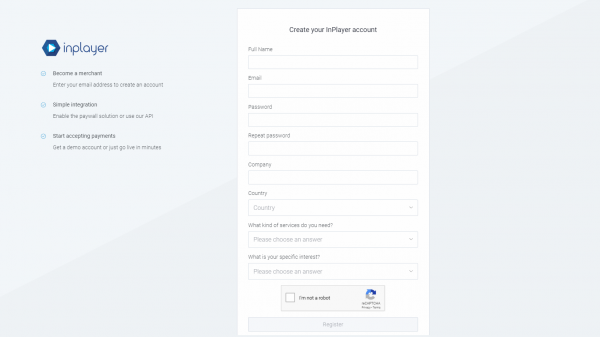
A new page will appear where you will be prompted to enter your Activation code.
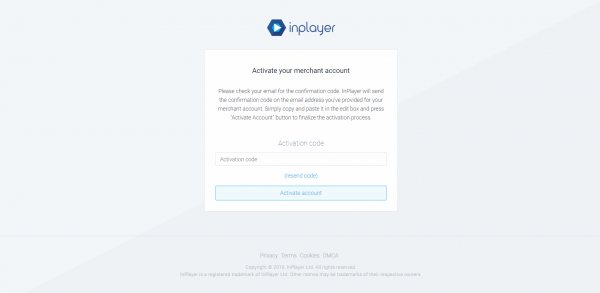
Go to your inbox where an email with the subject “Welcome to InPlayer!” containing your Account Confirmation Code should we waiting for you.
Copy and Paste the Activation Code and click ![]() .
.
After completing the steps, you should see the message: “Your account has been successfully activated“.
Once the account has been activated, we will need to connect it to a payment processor so you can start accepting payments.
So, as soon as you’re ready, make sure to contact us on support@inplayer.com so we can complete the setup.
