Analytics
In the following guide, you will get more familiar with the Analytics section of the InPlayer Dashboard.
Analytics
The Analytics section is the first thing you see when you log into your InPlayer dashboard.
Here, you can see a visual overview of your revenue, customers, payments, and subscriptions.
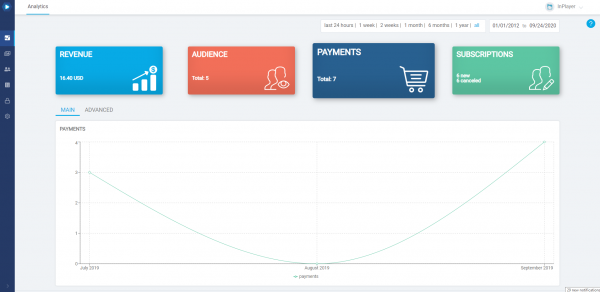
The Analytics section has two tabs, MAIN and ADVANCED.
The MAIN tab
The Main tab gives you a general overview of your revenue, customers, payments, and subscriptions.
To show the stats for any of those parameters, simply click on its colored card at the top.
The ADVANCED tab
The Advanced tab gives you a more detailed overview of your revenue, customers, payments, and subscriptions.
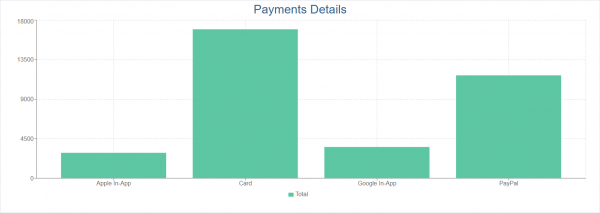
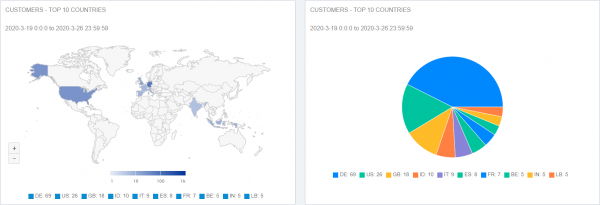
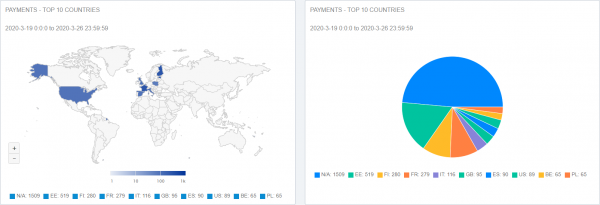
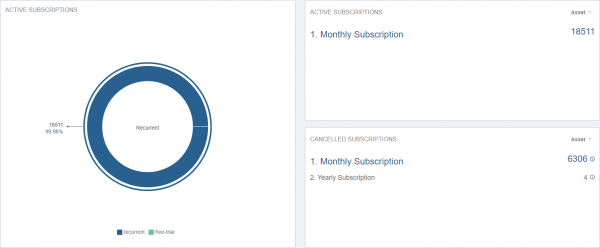
This concludes our guide.
If you have any questions, don’t hesitate to contact us on support@inplayer.com.
